-
Notifications
You must be signed in to change notification settings - Fork 971
Warn Before Quitting feature #1515
Comments
|
Hi Lewis!
We are not using overlay messages yet. You could either add a new React component that is absolute-positioned in the middle of the window (something like
Note that the $APP_NAME menu doesn't exist on non-OSX systems, so it would probably go in the Happy to help with any further questions. |
|
+1 from support |
|
@bsclifton @bbondy Could this be moved back to 1.0? This is a must have feature. |
|
+1 from Twitter: https://twitter.com/toddmotto/status/913508882445750272 |
|
+1 from Twitter: https://twitter.com/bneiluj/status/931154191686479872 |
|
+1 from community https://community.brave.com/t/warn-before-quit/10817?u=eljuno |
|
@LewisJEllis — Did you implement this feature? |
|
I verified this feature is present in Brave Core; closing this issue as |


Sometimes my fingers are careless and hit
Cmd+Qwhen I wanted to hitCmd+W, and then instead of one tab going away, they all go away. Since tabs reopen automatically, this isn't a catastrophic exit, but it's still a nuisance since I rarely ever actually want to exit my browser.Chrome has a lovely setting for avoiding this called "Warn Before Quitting". It's enabled here:
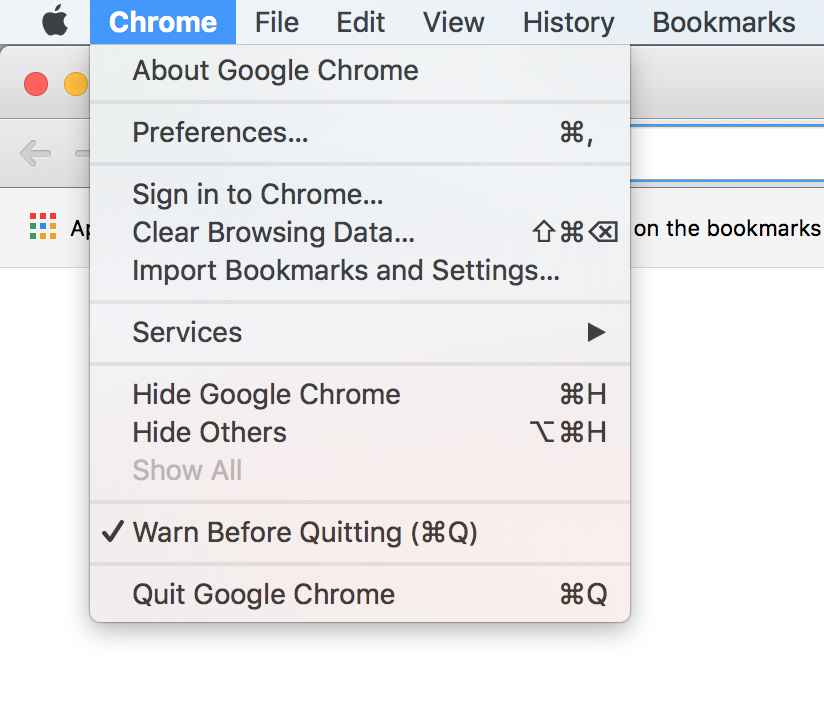
When you hit
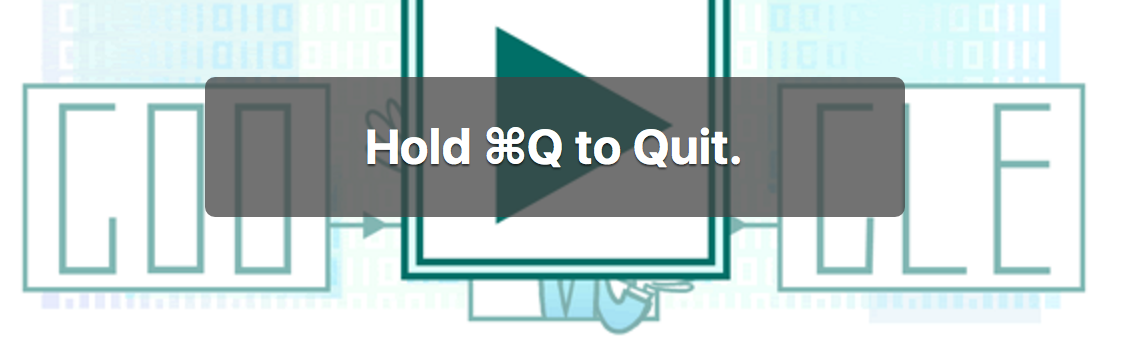
Cmd+Qwith it enabled, you get this little overlay message telling you to holdCmd+Qdown for a second if you really mean it:A similar option in Brave would be wonderful; it's almost the only thing I miss about Chrome.
I've not worked with Electron before, but I know my way around Node and the codebase looks pretty friendly - a couple quick searches already found most of the relevant pieces to this feature - so I'd be happy to try a PR with some guidance.
I'm specifically unsure about two things:
The text was updated successfully, but these errors were encountered: