You signed in with another tab or window. Reload to refresh your session.You signed out in another tab or window. Reload to refresh your session.You switched accounts on another tab or window. Reload to refresh your session.Dismiss alert
When importing a Hybris Commerce project into Eclipse using the HyEclipse plugin, in the wizard there is a step where you have the option of using a source archive with the project.
However, the file dialog to select the zip file has a filter for "zip" file extension and no files actually show. You have to put "*" in the file name and press enter to see all the files.
This is because the file filter is missing a period. It should be ".zip" instead of "zip".
The text was updated successfully, but these errors were encountered:
When importing a Hybris Commerce project into Eclipse using the HyEclipse plugin, in the wizard there is a step where you have the option of using a source archive with the project.
However, the file dialog to select the zip file has a filter for "zip" file extension and no files actually show. You have to put "*" in the file name and press enter to see all the files.
This is because the file filter is missing a period. It should be ".zip" instead of "zip".

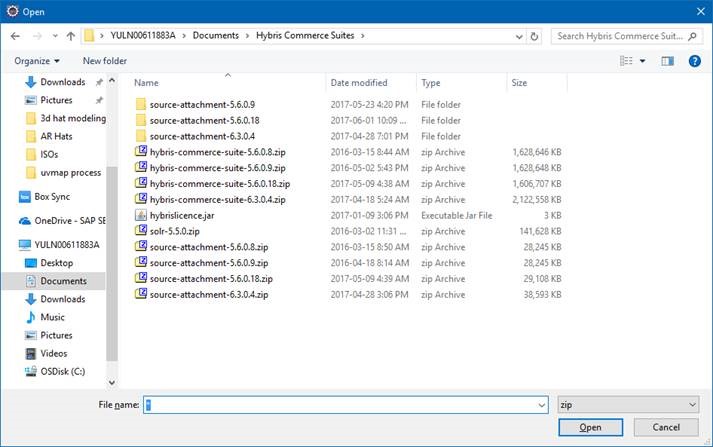
The text was updated successfully, but these errors were encountered: