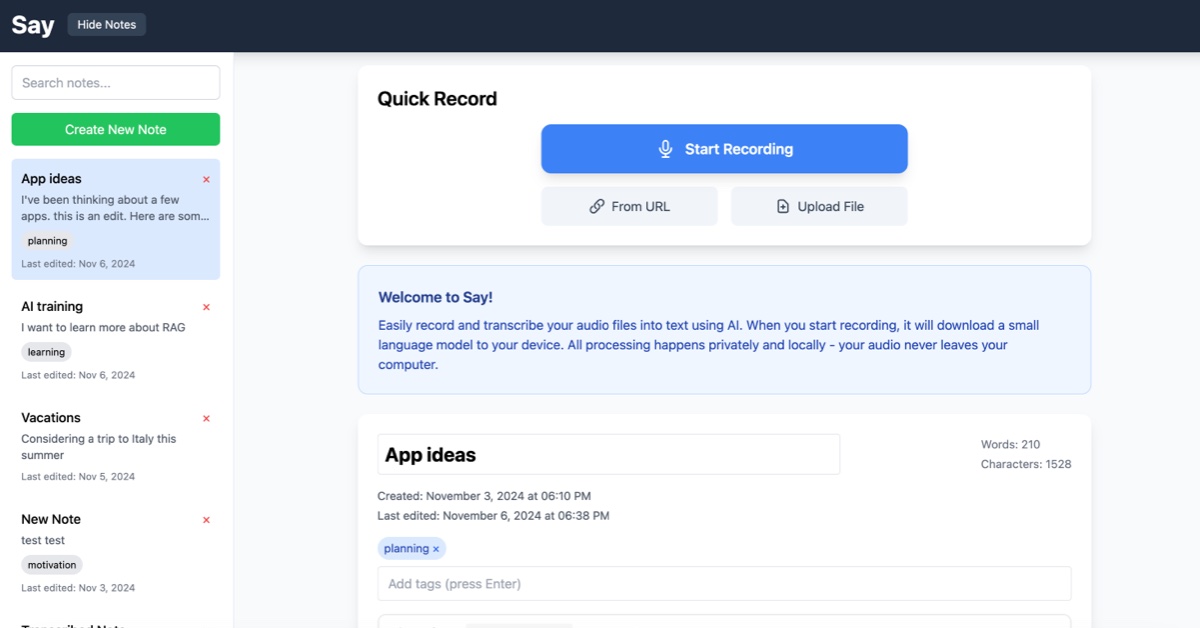Say is a modern voice transcription app that transforms your voice into text using advanced machine learning, right in your browser. Built with React and powered by Whisper, T5 and Transformers.js, it offers a seamless experience for recording, transcribing, and managing your spoken notes.
- 🎙️ Browser-based Recording: Record audio directly in your browser with a clean, intuitive interface
- 🤖 ML-Powered Transcription: Convert speech to text using state-of-the-art machine learning, running entirely in your browser
- 📝 Rich Text Editing: Edit and format your transcribed text using a powerful rich text editor
- 📊 Audio Visualization: See your audio waveforms in real-time while recording
- 💾 Local Storage: All your notes are saved locally in your browser
- 🎨 Modern UI: Clean, responsive interface built with Tailwind CSS
- 🏃♂️ Fast Performance: Built with Vite for lightning-fast development and production builds
- React 18 with TypeScript
- Transformers.js for ML-powered speech recognition
- TinyMCE for rich text editing
- Tailwind CSS for styling
- React Audio Visualize for waveform display
- Vite for build tooling
- Clone the repository:
git clone https://github.com/addyosmani/say.git
cd say- Install dependencies:
npm install- Start the development server:
npm run dev- Open your browser and navigate to
http://localhost:5173
To create a production build:
npm run buildThe built files will be in the dist directory, ready for deployment.
npm run dev- Start development servernpm run build- Create production buildnpm run preview- Preview production build locallynpm run lint- Run ESLintnpm run lint:fix- Fix ESLint errorsnpm run format- Format code with Prettier
- Node.js 16 or higher
- Modern browser with WebAssembly support
- Microphone access for recording features
This project is licensed under the MIT License - see the LICENSE file for details. Say builds on top of earlier demos of how to use Whisper with Transformers.js.