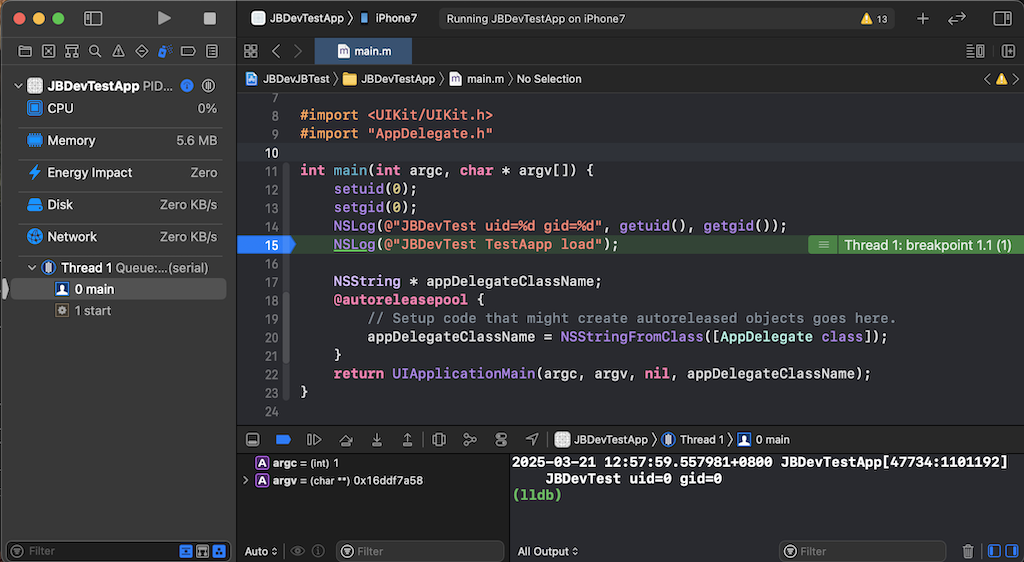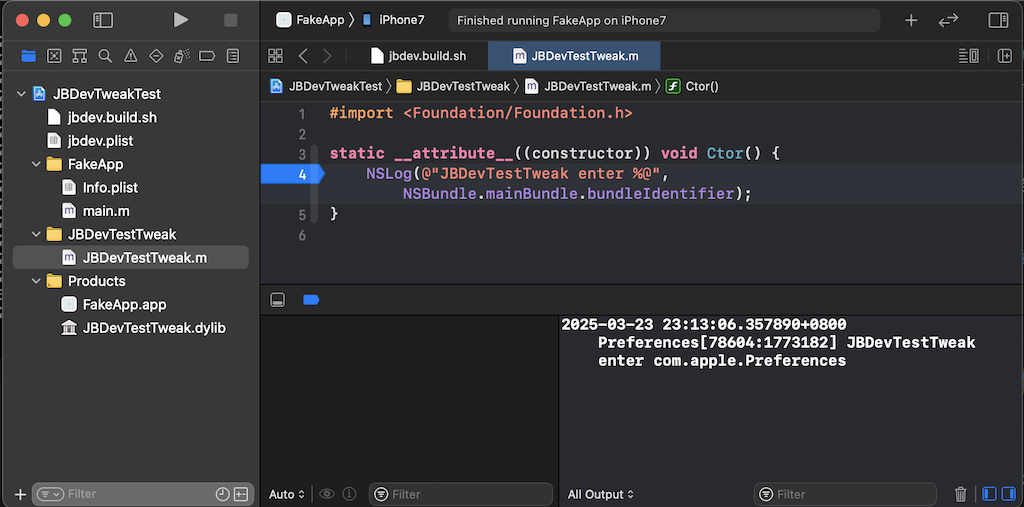JBDev用于Xcode越狱开发及巨魔开发,提供和普通App一样的开发体验,使用Xcode进行编译——安装——调试,已测试环境:
- Xcode12-15
- iOS12-16
- arm64/arm64e
- Checkra1n/Unc0ver/Taurine/Palera1n/Dopamine
- 有根/无根/隐根
- 支持越狱(有根/无根/隐根)App开发&源码级调试
- 支持巨魔App开发&源码级调试
- 支持Xcode调试任意进程
注意事项
- JBDev只能用于越狱设备上调试
- 使用JBDev越狱开发时,打包功能依赖于Theos
- 使用JBDev巨魔开发时,确保已安装TrollStore
常见项目类型调试方式一览
| 项目类型 | Xcode调试 | 调试类型 |
|---|---|---|
| 越狱App | JBDev | 启动调试/附加调试/等待调试 |
| 越狱Tweak/Tool | JBDev | 附加调试/等待调试 |
| 巨魔App | JBDev | 启动调试/附加调试/等待调试 |
| 非越狱App | MonkeyDev | 启动调试/附加调试/等待调试 |
注:
- 启动调试,使用Xcode启动App并使其等待调试器附加
- 附加调试,进程已启动情况下附加调试,lldb使用方式
debugserver --attach=[pid|name],Xcode同理 - 等待调试,等待进程启动并自动附加调试,lldb使用方式
debugserver -waitfor=[name],Xcode同理
JBDev核心文件
jbdev.plist,控制JBDev在iOS端行为配置文件,开发阶段需随App一起打包,字段如下-
type: 指定JBDev以何种方式打包安装,可指定app/jailbreak/trollstore
jbdev.build.sh,控制JBDev打包的脚本
JBDev核心设置(环境变量)
THEOS,用于JBDev定位Theos以便打包JBDEV_PACKAGE,应用于App类型Target,用于控制最终打包&安装&调试
详细实例见JBDevJBTest
以下配置不依赖于iOSOpenDev/MonkeyDev
使用Xcode建立等同于
theos/application的项目
- File - New - Target - iOS - App
- 此为主Target,用于JBDev交互打包/安装/调试
使用Xcode建立等同于
theos/tweak的项目
- File - New - Target - macOS - Library
- Build Settings -
Base SDK设置为iOS,同时部署Device设置为iOS设备
使用Xcode建立等同于
theos/tool的项目
- File - New - Target - macOS - CommandLineTool
- Build Settings -
Base SDK设置为iOS,同时部署Device设置为iOS设备
配置文件
- 所有需要ldid签名的Target在自身目录下添加plist文件
- 将
jbdev.build.sh放在.xcodeproj同级目录 - 将
jbdev.plist放在.xcodeproj同级目录,设置type为jailbreak
配置
Build Settings
- 所有Target调整
Installation Directory - Project新增
CODE_SIGNING_ALLOWED,设置为NO - Project新增
THEOS,设置为theos路径 - 主Target新增
JBDEV_PACKAGE,设置为YES(此变量控制是否打包)
配置
Build Phase
- 所有Target添加
Run Script最后执行,设置为bash jbdev.build.sh - 主Target将其他项目设置为依赖项
Theos支持为有根/无根/隐根提供layout扩展
layout_root目录,存放有根与无根/隐根文件difflayout_rootless目录,存放无根与有根/隐根文件difflayout_roothide目录,存放隐根与有根/无根文件diff
常用diff文件如下
layout*/DEBIAN/control,-
- 有根
Architecture为iphoneos-arm
- 有根
-
- 无根
Architecture为iphoneos-arm64
- 无根
-
- 隐根
Architecture为iphoneos-arm64e
- 隐根
layout*/DEBIAN/{preinst,postinst,extrainst_,prerm,postrm}layout*/Library/LaunchDaemons/*.plist
注意事项
layout/DEBIAN/control的Architecture和Xcode Build Settings的Architecture没有关系,有根包的实际arch可以为armv7/arm64/arm64e,无根包/隐根包的实际arch可以为arm64/arm64e- 必须在
layout/DEBIAN的postinst或extrainst_中执行uicache否则因系统App未注册而安装失败
此方式每次可编译有根/无根/隐根中的一种,操作方式如下
通用
- Tweak设置
Runpath Search PathsHeader Search PathsFramework Search Paths - Tweak链接
libsubstrate.tbd
有根
- 所有Target的
Build Settings的THEOS_PACKAGE_SCHEME删除
无根
- 所有Target的
Build Settings的THEOS_PACKAGE_SCHEME设置为rootless Preprocessor Macros中设置THEOS_PACKAGE_SCHEME_ROOTLESS
隐根
- 所有Target的
Build Settings的THEOS_PACKAGE_SCHEME设置为roothide Preprocessor Macros中设置THEOS_PACKAGE_SCHEME_ROOTHIDE- Tweak链接
libroothide.tbd
详细实例见JBDevTweakTest。由于JBDev可以调试任意App,因此可以源码级调试注入App的Tweak。原理如下:
- 建立一个和目标App的BundleID相同的空App(
FakeApp) - Xcode执行打包安装调试,JBDev跳过安装
- 目标App启动,开始调试Tweak
使用Xcode建立
FakeApp
- File - New - Target - iOS - App
配置文件
- 将
jbdev.build.sh放在.xcodeproj同级目录 - 将
jbdev.plist放在.xcodeproj同级目录,设置type为jailbreak
配置
Build Settings
- 所有Target新增
CODE_SIGNING_ALLOWED,设置为NO FakeApp新增JBDEV_PACKAGE,设置为YES(此变量控制是否打包)FakeApp新增JBDEV_NO_COPY,防止安装FakeApp本身
配置
Build Phase
- 所有Target添加
Run Script最后执行,设置为bash jbdev.build.sh FakeApp将Tweak设置为依赖项
注意
SpringBoard不属于App类型,不可调试- 由于Xcode不支持非源码下断点,因此不支持调试logos语法的Tweak,如果谁有黑科技可以实现强制下断点请在issue里提交
详细实例见JBDevTSTest。前置条件:iOS系统需要能越狱且能使用巨魔
使用Xcode建立普通iOS-App的项目
- File - New - Target - iOS - App
配置文件
- 在自身Target目录下添加需要签名的plist文件
- 将
jbdev.build.sh放在.xcodeproj同级目录 - 将
jbdev.plist放在.xcodeproj同级目录,设置type为trollstore
配置
Build Settings
- Target新增
CODE_SIGNING_ALLOWED,设置为NO - Target新增
JBDEV_PACKAGE,设置为YES(此变量控制是否打包)
配置
Build Phase
- 所有Target添加
Run Script最后执行,设置为bash jbdev.build.sh
注意事项
- 巨魔App开发,由于纯巨魔环境与越狱环境有较大差异,因此后续需要在纯巨魔环境进一步测试
cd JBDev
make clean; make package
make clean; make package THEOS_PACKAGE_SCHEME=rootless
make clean; make package THEOS_PACKAGE_SCHEME=roothide在使用JBDev遇到问题时,可以
- 查看系统日志(前缀
JBDev) - 查看文件日志
/tmp/jbdev.log
其他注意事项
- 对于iOS>=15,首次连接Mac必须使用XCode>=13,否则会因生成的符号缓存有误导致lldb初始化时间巨长,若已生成错误的符号缓存可以在此目录手动删除
~/Library/Developer/Xcode/iOS DeviceSupport/[设备]
A system application with the given bundle identifier is already installed on the device and cannot be replaced.
- 原因:安装成功但获取App信息失败(如
extrainst_未执行uicache) - 解决:直接dpkg卸载报错,需要先手动安装deb,再卸载deb;或者手动删App目录再uicache
- 注意:
uicache根据越狱工具不同参数不同
Failed to start remote service "com.apple.debugserver" on device.
- 解决:插拔usb重试
JBDev is a powerful tool for Jailbreak/TrollStore development with Xcode, suppling the same experience as common app development: compile - install - debug app with Xcode, tested on
- Xcode12-15
- iOS12-16
- arm64/arm64e
- Checkra1n/Unc0ver/Taurine/Palera1n/Dopamine
- rootful/rootless/roothide
- Jailbreak(rootful/rootless/roothide) development with sourcecode-level debugging with Xcode
- TrollStore development with sourcecode-level debugging with Xcode
- Debug any process with Xcode
Notice
- JBDev is used on jailbreak devices
- For Jailbreak development, JBDev use Theos to package
- For TrollStore development, make sure TrollStore is installed
See JBDevJBTest for details
Set up a project identical to
theos/application
- File - New - Target - iOS - App
- This is the main target
Set up a project identical to
theos/tweak
- File - New - Target - macOS - Library
- Build Settings - set
Base SDKtoiOS,and set the deployment target to your iOS device
Set up a project identical to
theos/tool
- File - New - Target - macOS - CommandLineTool
- Build Settings - set
Base SDKtoiOS,and set the deployment target to your iOS device
Prepare files
- Add entitlement plist files to the target sourcecode directory for each target
- Put
jbdev.build.shto the same directory level of.xcodeproj - Put
jbdev.plistto the same directory level of.xcodeproj, and settypetojailbreak
Configure
Build Settings
- Set
Installation Directoryfor all targets - Add
CODE_SIGNING_ALLOWEDto project and set to NO - Add
THEOSto project according to the path of your theos - Add
JBDEV_PACKAGEto the main target and set to YES
Configure
Build Phase
- Add
Run Scriptto all target as the last phase,and set content tobash jbdev.build.sh - Add all other targets to the main target as dependency
JBDev support rootful/rootless/roothide well as follows
layout_rootdirectory,stores the diffs from rootful to rootless/roothidelayout_rootlessdirectory,stores the diffs from rootless to rootful/roothidelayout_roothidedirectory,stores the diffs from roothide to rootful/rootless
Commonly used diffs
layout*/DEBIAN/control,-
Architectureisiphoneos-armfor rootful
-
Architectureisiphoneos-arm64for rootless
-
Architectureisiphoneos-arm64efor roothide
layout*/DEBIAN/{preinst,postinst,extrainst_,prerm,postrm}layout*/Library/LaunchDaemons/*.plist
general
- For tweak target, set
Runpath Search PathsHeader Search PathsFramework Search Paths - For tweak target, link
libsubstrate.tbdfor tweak target
rootful
- For all targets, remove
THEOS_PACKAGE_SCHEMEfromBuild Settings
rootless
- For all targets, set
THEOS_PACKAGE_SCHEMEinBuild Settingstorootless - Set
THEOS_PACKAGE_SCHEME_ROOTLESSinPreprocessor Macros
roothide
- For all targets, set
THEOS_PACKAGE_SCHEMEinBuild Settingstoroothide - Set
Preprocessor MacrosinTHEOS_PACKAGE_SCHEME_ROOTHIDE - For tweak target, link
libroothide.tbd
See JBDevTSTest for details
Set up an iOS App project
- File - New - Target - iOS - App
Prepare files
- Add entitlement plist files to the target sourcecode directory for each target
- Put
jbdev.build.shto the same directory level of.xcodeproj - Put
jbdev.plistto the same directory level of.xcodeproj, and settypetotrollstore
Configure
Build Settings
- Add
CODE_SIGNING_ALLOWEDto project and set to NO - Add
JBDEV_PACKAGEto the target and set to YES
Configure
Build Phase
- Add
Run Scriptto the target as the last phase,and set content tobash jbdev.build.sh
Notice
- Due to the huge difference between Jailbreak and pure TrollStore environment, Further testing on pure TrollStore is required
cd JBDev
make clean; make package
make clean; make package THEOS_PACKAGE_SCHEME=rootless
make clean; make package THEOS_PACKAGE_SCHEME=roothide